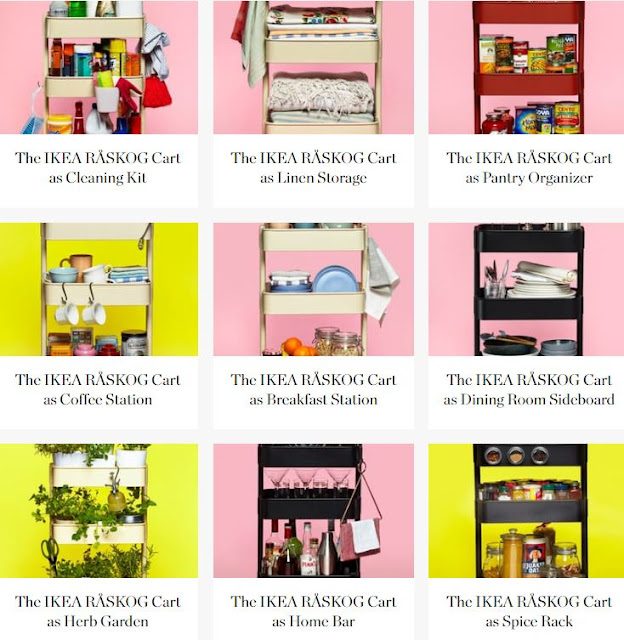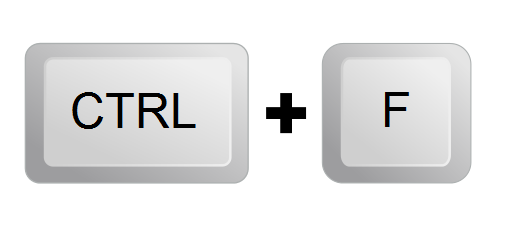That's it. Just start. You have a huge, complex, wily project on your hands...don't fret - START. Have a conversation. Set a meeting (with an agenda, of course!)
You have a report due in 24 hours. You not starting is not helping. Free write about it. Outline. Doodle and think. Ponder it in silence. Record some random thoughts on your phone about the subject - perhaps start trying to capture the essence of the project - its goals and a rough timeline.
Don't worry. Your first draft, initial ideas, your concept - it will likely all be garbage on the first pass. A little saying I made up (who knows when or for what), but it goes "You gotta' sift through a lot of shit to find a diamond." Drafts are drafts. They are temporary. They aren't permanent. They are a start.
Just start. I can appreciate the planners, but sometimes you literally have to start, maybe endure a little risk and perhaps fail, but you learn and try again. You can't plan your way out of life, man.
Start. Procrastination is not a good look. Don't be a busta'.
Start.